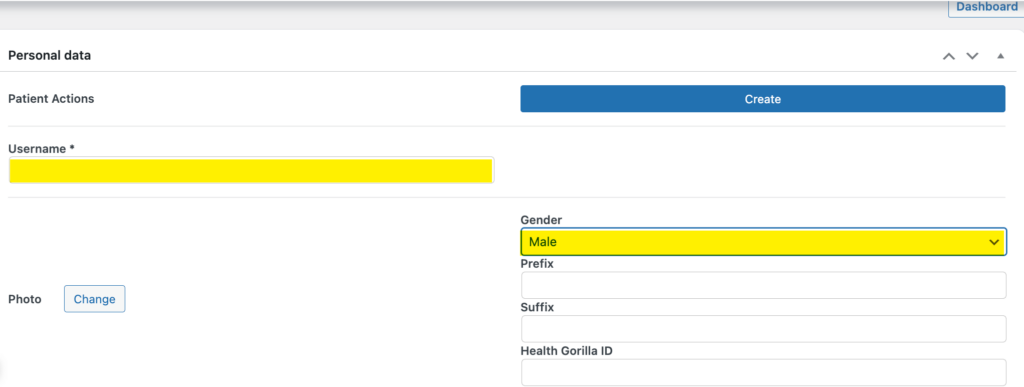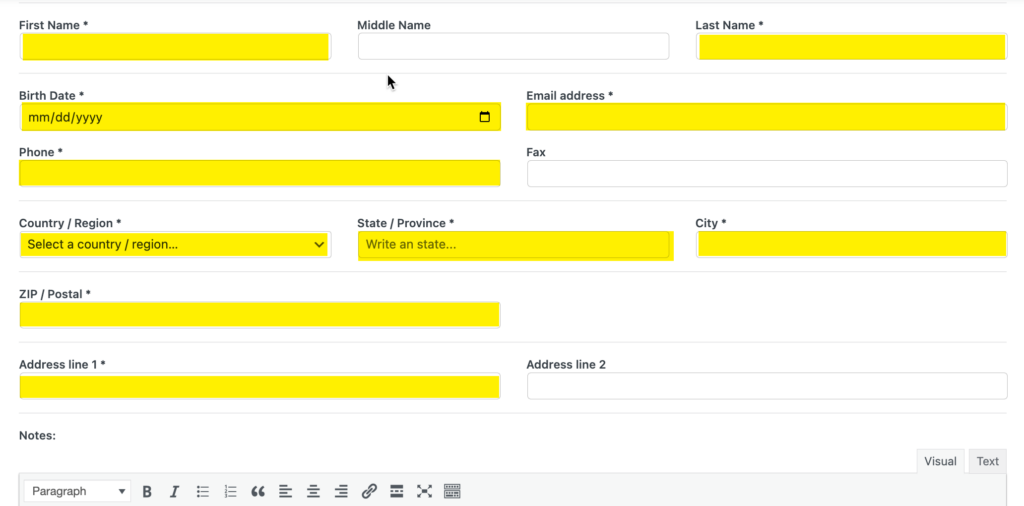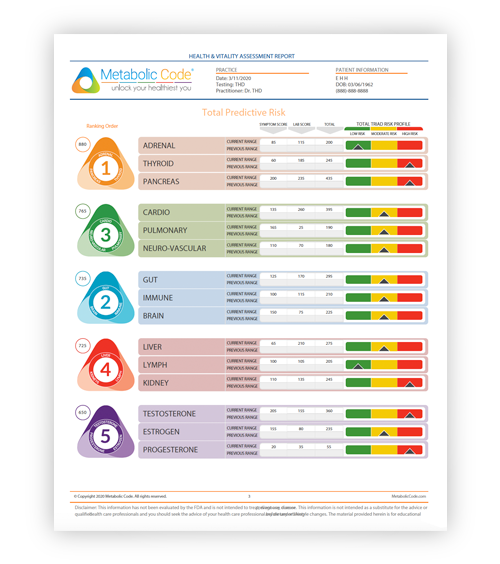2. After confirming that all information is accurate, Select Create for the patient’s profile to be created under your account.
*Important Notes
- Our system identifies patients by their email address to abide by HIPPA. Patients will not be able to share email addresses with other family members’ accounts.
- Information entered in the optional Notes field will not be evaluated in the Report.