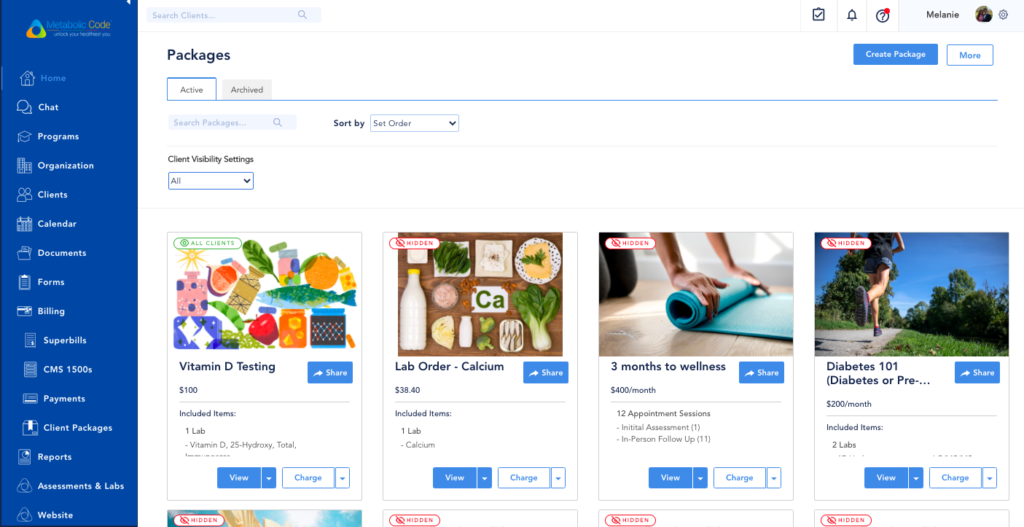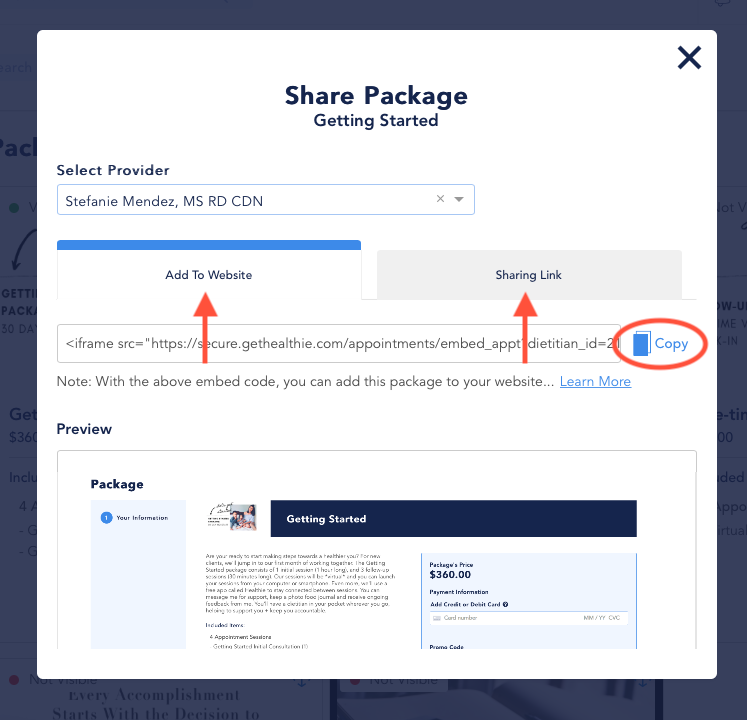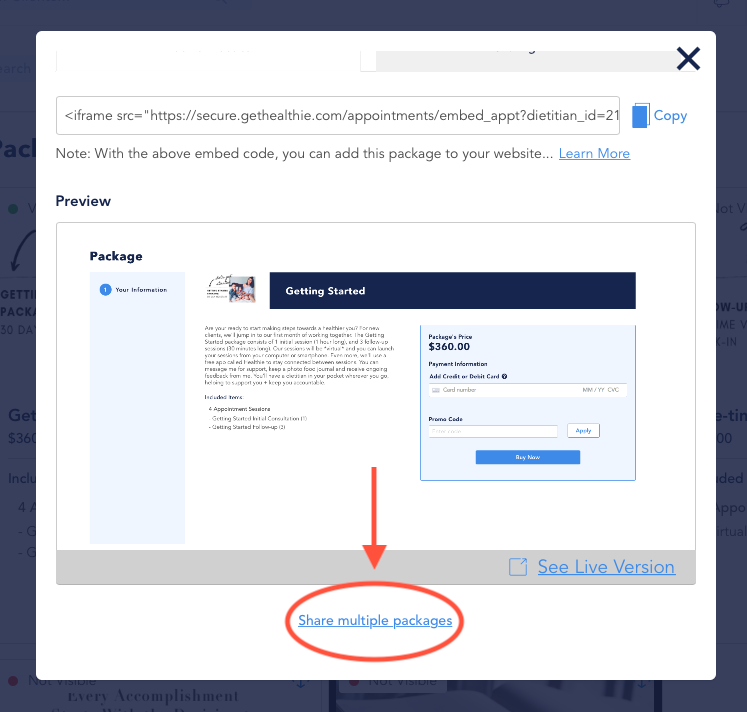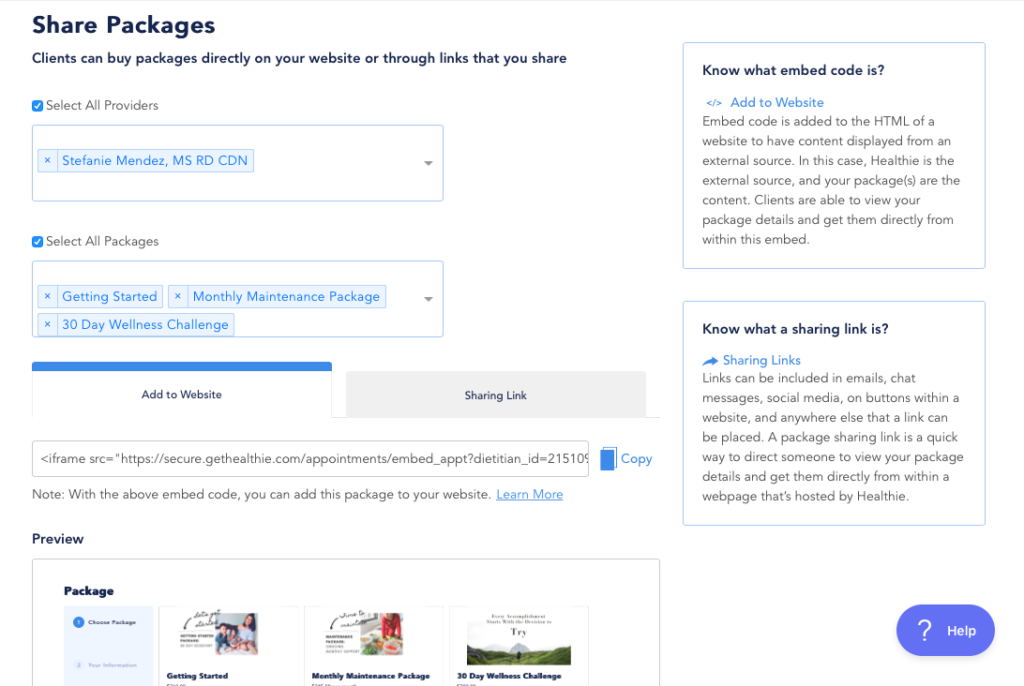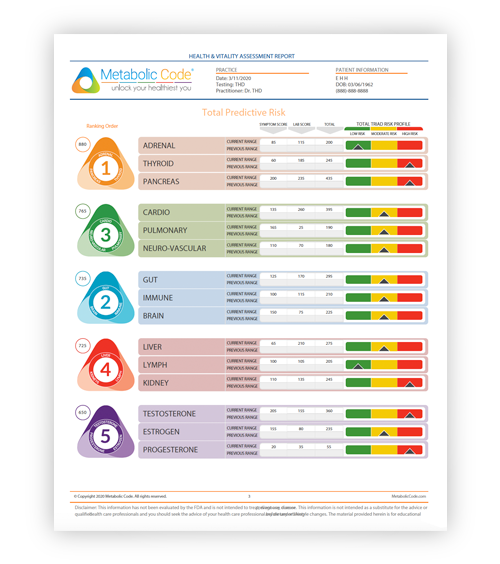Use cases for sharing multiple packages #
There may be several reasons why you would like to share more than 1, but not all, of your client packages at a time, either as an embed or via a sharing link. Here are the two common reasons that providers will utilize this feature:
- If you’d like to share a curated set of packages for a specific promotion you are running, you may want to select 2-3 packages for your newsletter / social
- If you offer two different payment plans for the same package (e.g., a discounted package if payment is collected upfront, vs paid monthly) you can choose to display these packages side-by-side